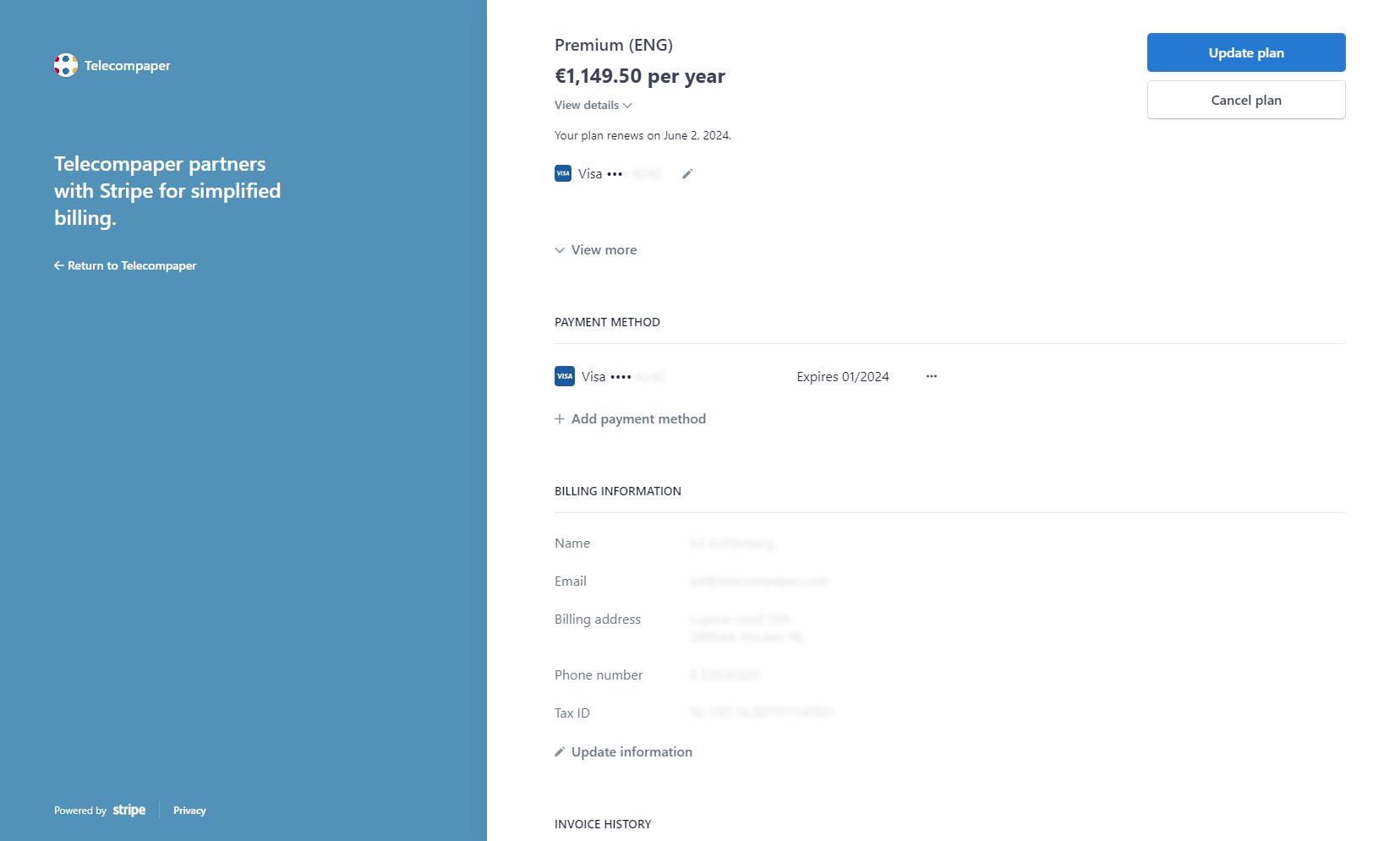After purchasing a subscription (monthly or annual), you can easily upgrade (or downgrade) your subscription to a higher (lower) level.
- Goto MyAccount section
- Select Order option
You are redirected to your customer portal provided by our partner Stripe
- Select the option Update Plan next to your subscription
- You can select the option you want to up/downgrade to.
- You will be notified when the new subscription begins and whether you will have to pay more for the upgrade. Depending on your location, the price may include sales tax. More information will be available when you select 'View Details'.